I try to render my Satria Neo S2000 with Vray 1.5 and that it is..Looks promising compare to Mental Ray..New 14 spokes rims for this Neo. There are 3 planes of Vray Light Material set in this scene. The body mapping is set to 0.85 of Ref glossiness and 20 subdivisions in Vray Material. But if you see carefully, the mapping reflect likes fiber glass. I didn't turn on the Light Cache. That will increase my rendering time, but of course, the result should be better than this.
My latest 3d model. The Malaysian Bestseller Perodua Myvi aka Boon/Passo. This was taken during material testing and being render using Vray.
Showing posts with label Hatch. Show all posts
Showing posts with label Hatch. Show all posts
February 6, 2010
January 26, 2010
Proton Satria Neo S2000 using 3ds Max 2009, Mental Ray Renderer.

Salam..Introducing the Proton's flagship in motorsport, the Proton Satria Neo S2000. Which was created by me using 3ds Max 2009. (I didn't try Max 2010 yet.
In this forum, I introduce two Neo models. It is actually a same chassis, but used different mapping.
The first photo is Neo S2000 that compete in Asia Pacific Rally Championship (APRC). The map design is nearly the same as the actual Neo.
The second one (red and white) is designed by me. I forget to make another color, that is yellow. I feel like Neo is better in yellow.
During Neo development, I try to induce different method to reduce modeling time and reduce error. I try to separate the model into number of parts. Such as main chassis, door, bumper and etc. Instead of combine them in one piece like my previous model/artwork. A lot of jobs have been done to detail out the parts thus make them solid and realistic. Rather then the model looks like a piece of paper.

I still finding the method to make the headlamp. Don't know the correct manner to build the parts in the headlamp, reflectors, bulb and others. So I don't concentrate this kind of thing for this Neo.
In this forum, I introduce two Neo models. It is actually a same chassis, but used different mapping.
The first photo is Neo S2000 that compete in Asia Pacific Rally Championship (APRC). The map design is nearly the same as the actual Neo.
The second one (red and white) is designed by me. I forget to make another color, that is yellow. I feel like Neo is better in yellow.
During Neo development, I try to induce different method to reduce modeling time and reduce error. I try to separate the model into number of parts. Such as main chassis, door, bumper and etc. Instead of combine them in one piece like my previous model/artwork. A lot of jobs have been done to detail out the parts thus make them solid and realistic. Rather then the model looks like a piece of paper.

I still finding the method to make the headlamp. Don't know the correct manner to build the parts in the headlamp, reflectors, bulb and others. So I don't concentrate this kind of thing for this Neo.
That's all for today. Pls drop your comments. Thanks
Labels:
Hatch,
Mental Ray,
Render
October 17, 2009
Mazda Demio in 3ds Max Layout
While waiting my final Mazda Demio render, I would like to share with you the 3ds Max 2009 interface. Now you can see the model development is only at the left side. But after using symmetry application, the both left and right side is built in a flash. The usefulness of symmetry application is to reduce error while developing the model and for sure to save our time.
The blueprint is taken out from the scene and symmetry is applied. I always locate my model at X=Y=Z=0 coordination. And the object gizmo is been adjusted a bit.
This is the box model that’s not been detailed out. Look like Proton’s Savvy a bit.
The mazda with default skylight render. I set the raytrace material for the body paint, a small amount of reflection.
Final render with energy orange. The surface looks very uneven. This may result from the inaccurate line and edge drawing while in the development stage. I use default render with mr omni area lighting setup.
Labels:
Hatch,
Render,
Step by Step,
Trial
October 11, 2009
Mazda Demio 2008 siap sedia untuk ditiru...
 Salamz dan Ahlan Wa Sahlan...Mangsa kali ini ialah Mazda Demio 2008 aka Mazda2..Model ni agak rumit nak construct. Kerana garisan beltline pada model ini nampaknya tidak seragam antara depan dan belakang. Render yang dilampirkan ini dibina dalam lingkungan 3jam (termasuk berhenti solat, berhenti makan, reply sms dan beberapa sesi termenung).
Salamz dan Ahlan Wa Sahlan...Mangsa kali ini ialah Mazda Demio 2008 aka Mazda2..Model ni agak rumit nak construct. Kerana garisan beltline pada model ini nampaknya tidak seragam antara depan dan belakang. Render yang dilampirkan ini dibina dalam lingkungan 3jam (termasuk berhenti solat, berhenti makan, reply sms dan beberapa sesi termenung).Teknik binaan mengunakan Editable Poly. Saya sertakan sekali bagaimana model ini dibina bermula daripada 2 tiub kepada struktur bentuk asas sebelum proses refining.
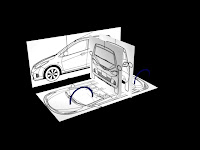 Proses 1: Bermula dengan blueprint setup, 4 latar iaitu sisi, hadapan, belakang dan pelan ditetapkan pada posisi begini. Kemudian, binaan bermula dengan dua tiub yang dipotong separuh (berwarna biru) mewakili lekuk roda hadapan dan belakang..
Proses 1: Bermula dengan blueprint setup, 4 latar iaitu sisi, hadapan, belakang dan pelan ditetapkan pada posisi begini. Kemudian, binaan bermula dengan dua tiub yang dipotong separuh (berwarna biru) mewakili lekuk roda hadapan dan belakang.. Proses 3: Kali ini barulah 'menaikkan' struktur bahagian depan, sisi dam belakang model. Saya menggunakan setup blueprint sebegini bagi memudahkan pandangan hadapan dan belakang dilihat dengan baik melalui paparan sudut ketiga. (haa,sape tak ingat sudut ketiga,cepat tanya cikgu LK kat sekolah)..
Proses 3: Kali ini barulah 'menaikkan' struktur bahagian depan, sisi dam belakang model. Saya menggunakan setup blueprint sebegini bagi memudahkan pandangan hadapan dan belakang dilihat dengan baik melalui paparan sudut ketiga. (haa,sape tak ingat sudut ketiga,cepat tanya cikgu LK kat sekolah).. Proses 4: Yang ini sama seperti model clay diatas. Cuma bezanya objek tidak menggunakan aplikasi Turbosmooth..Bahagian paling rumit untuk membina model ini ialah lampu rear combi-nya..(Jenuh nak pikir). Bahagian lampu depan mungkin akan saya adjust mengikut selera saya.Rim 7 jejari untuk model ini nampaknya perlu disediakan berasingan..Ada beberapa bahagian dalam binaan perlu disediakan berasingan seperti Side Mirror, Wiper dan semestinya Logo Rimau akan ditampalkan keatas model ini.Trademark model saya.HEHE
Proses 4: Yang ini sama seperti model clay diatas. Cuma bezanya objek tidak menggunakan aplikasi Turbosmooth..Bahagian paling rumit untuk membina model ini ialah lampu rear combi-nya..(Jenuh nak pikir). Bahagian lampu depan mungkin akan saya adjust mengikut selera saya.Rim 7 jejari untuk model ini nampaknya perlu disediakan berasingan..Ada beberapa bahagian dalam binaan perlu disediakan berasingan seperti Side Mirror, Wiper dan semestinya Logo Rimau akan ditampalkan keatas model ini.Trademark model saya.HEHECatatan ini akan dikemaskini sehingga model siap sepenuhnya.Sekian. Wasalam
Labels:
Hatch,
Step by Step
Subscribe to:
Posts (Atom)










